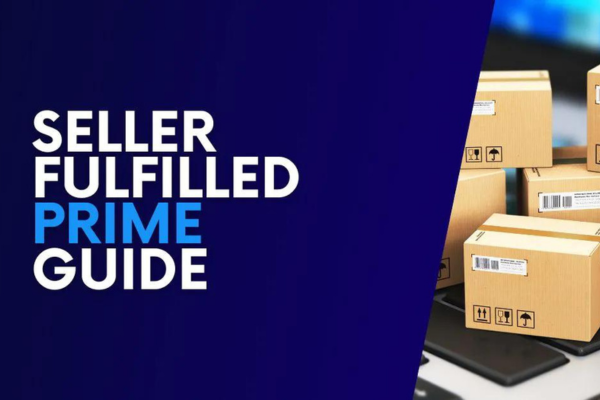Blog
What is a Good Amazon RoAS? How to Calculate & Improve Amazon Advertising ROI ?

Utilizing sponsored ads for your Amazon listings offers a powerful avenue to boost sales, enhance product visibility, and elevate organic rankings. Establishing a presence through Amazon advertising can yield significant returns on investment, making it a valuable asset for sellers. However, to capitalize on advertising efforts, it’s essential to gauge campaign performance effectively.
One method of assessing advertising effectiveness is through RoAS, or return on ad spend. Amazon’s Advertising dashboard conveniently provides this essential metric, empowering sellers to make informed decisions regarding their business strategies, alongside other vital metrics like ad spend and ad sales.
But, what constitutes a favorable RoAS on Amazon? While the industry average hovers around 4, the ideal figure varies based on your profit margins. Fortunately, sellers can determine the precise RoAS required for profitable ad campaigns, ensuring optimized outcomes tailored to their specific business objectives.
What is RoAS?
RoAS stands for Return on Advertising Spend. It’s a metric that measures how much revenue you’ve made in sales for each dollar you’ve spent on ads. Essentially, it tells you whether or not your ad campaign is working.
As an Amazon marketer, grasping your RoAS for every product you offer is crucial. By mastering the calculation of this metric, you can assess your ad campaign’s effectiveness, determine revenue generation, and pinpoint optimal times to adjust your campaign for profitability.
How to calculate your Amazon RoAS ?
You can easily calculate your RoAS by dividing the total ad attributed sales by your total ad spend.
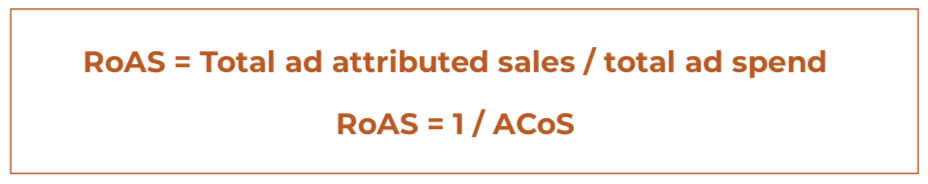
For example, if you spent $100 on Sponsored Ads and earned $500 in sales from those ads, your RoAS would be 5.
$500 in total ad attributed sales / $100 total ad spend
RoAS = 5
The higher your RoAS, the more profitable your ad campaigns. If you spent $100 on ads but only earned $100 back in sales, your RoAS would be 1. Because you earned only one dollar back for every dollar you spent on ads, your campaign is unprofitable. After you factor in your product costs and Amazon fees, you’ll be in the red.
This is a powerful metric to pay attention to. Once you know your RoAS, you can revisit your ad strategy, and make adjustments to optimize your ads. This practice allows you to improve your ads, and earn more revenue without having to spend more money.
What is a good RoAS on Amazon?
What constitutes a favorable RoAS on Amazon? The answer lies in your profit margin — there’s no universal benchmark. A 2x RoAS may signify success for one brand, yet prove inadequate for another.
For sellers with narrow profit margins, achieving profitability necessitates a higher RoAS. Conversely, those with high-margin products can achieve profitability with a lower RoAS.
To pinpoint the optimal RoAS for your product, calculating your “minimum RoAS” is key. Armed with this figure, you can swiftly ascertain the profitability of your campaigns, streamlining decision-making processes.
How to find your minimum RoAS?
To find your minimum RoAS, calculate your break-even point. Your break-even point is what you make from a sale after the cost of goods sold (COGS), including expenditures such as unit cost, shipping fees, supply costs, and Amazon fees. That break-even number is your gross profit before advertising expenses.
Let’s use a simple example:
Product sale price: $30
COGS: $10
Amazon fees: $10
= Profit: $10
This means your minimum RoAS is 3x. So, for every dollar that you spend on advertising, you need to make at least $3 in revenue in order for your ads to be profitable.
Where do you find ROAS in Seller Central?
To find out what your Amazon PPC ROAS is at any time, head to Seller Central and navigate in the menu to Campaign Manager.
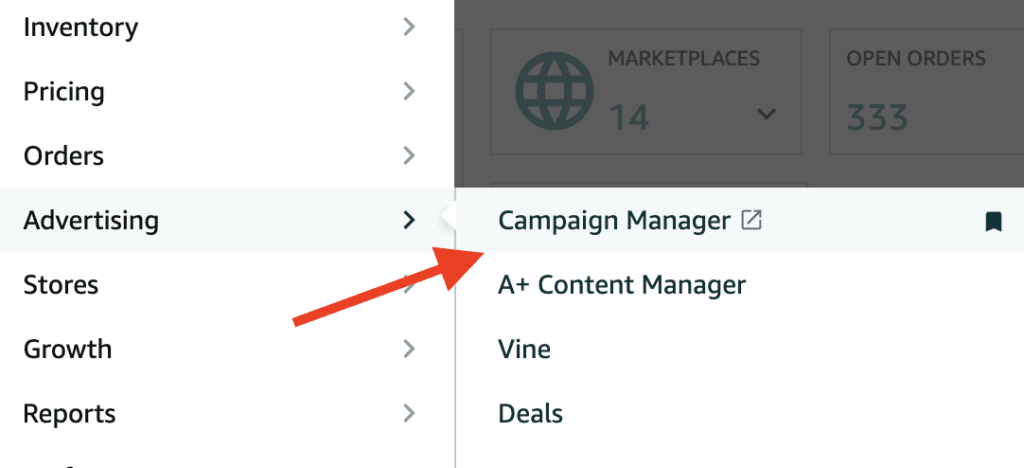
Then in your dashboard, you will see a number of metrics such as ad spend and ad sales.
Usually, ROAS appears as a default for new accounts.
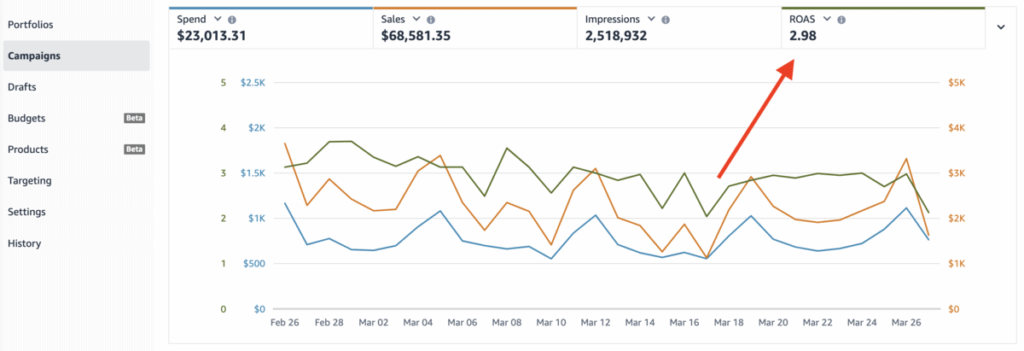
If ROAS isn’t immediately visible you can click the drop-down above a metric and choose ROAS from the available metrics.
How do you improve RoAS on Amazon?
If your ad campaigns aren’t hitting your target ROAS you’ll need to carry out some optimizations.
To improve ROAS with sponsored product ads you need to either reduce your cost per click or increase your conversion rate – ideally a combination of the two.
1.Reducing Cost Per Click (CPC):
Amazon-sponsored ads work in a bid auction format, meaning the higher you bid the higher you will potentially pay per click.
The more you pay for each click, the lower your ROAS will be. So, to lower it, try these optimizations.
2.Carry out exhaustive keyword research:
If you’re selling a yoga mat, please for the love of Jeff Bezos don’t just advertise against the keyword yoga mat.
It’s broad in focus and highly competitive meaning you will be paying top dollar for every click.
Instead, conduct a robust process of keyword research to find as many long-tail highly relevant keywords as you can.
The more specific you get, the lower your costs are likely to be – and more often than not they will convert better too.
3.Optimize bids regularly:
Amazon PPC is unfortunately not a set-and-forget operation.
Once you set your bids, you need to go into each ad campaign on a weekly basis to optimize your bids and ensure you aren’t paying too much for each keyword.
This is also true in the opposite – there may be some keywords for which you are getting great results but bidding too low.
You may be able to bid higher to grab more market share whilst maintaining strong ROAS.
This is where a good Amazon PPC tool becomes very helpful as it can analyze keywords across all your campaigns and save having to navigate a clunky campaign manager dashboard.
This will allow you to optimize an ad campaign in minutes vs hours each week.
4.Test multiple match types:
Finally, be sure to test different match types for each keyword.
Exact match keywords will often cost more per click but don’t always convert as well.
So test both broad and phrase match types alongside exact match to optimize for the best CPC possible.
5.Optimize your listing:
It’s no good having an amazing product if no one knows just how amazing it is.
Therefore, to drive higher conversion rates, it’s essential you fully optimize your Amazon listing.
This includes adding relevant keywords to your title, bullet points, and description but goes much further than that.
Be sure to also create engaging product images and A+ content that sell the benefits of your product.
What’s a good RoAS for your business?
Determining a favorable RoAS on Amazon is contingent upon your profit margin — there’s no one-size-fits-all answer. While a 2x RoAS may be satisfactory for one brand, it could fall short for another.
For sellers operating within narrow profit margins, attaining profitability requires a higher RoAS. Conversely, those with products boasting generous profit margins may achieve profitability with a lower RoAS.
Identifying your product’s ideal RoAS entails calculating your “minimum RoAS”. Armed with this crucial metric, you can swiftly gauge the profitability of your campaigns, facilitating informed decision-making processes.
Drive Growth on Amazon
Our Clients
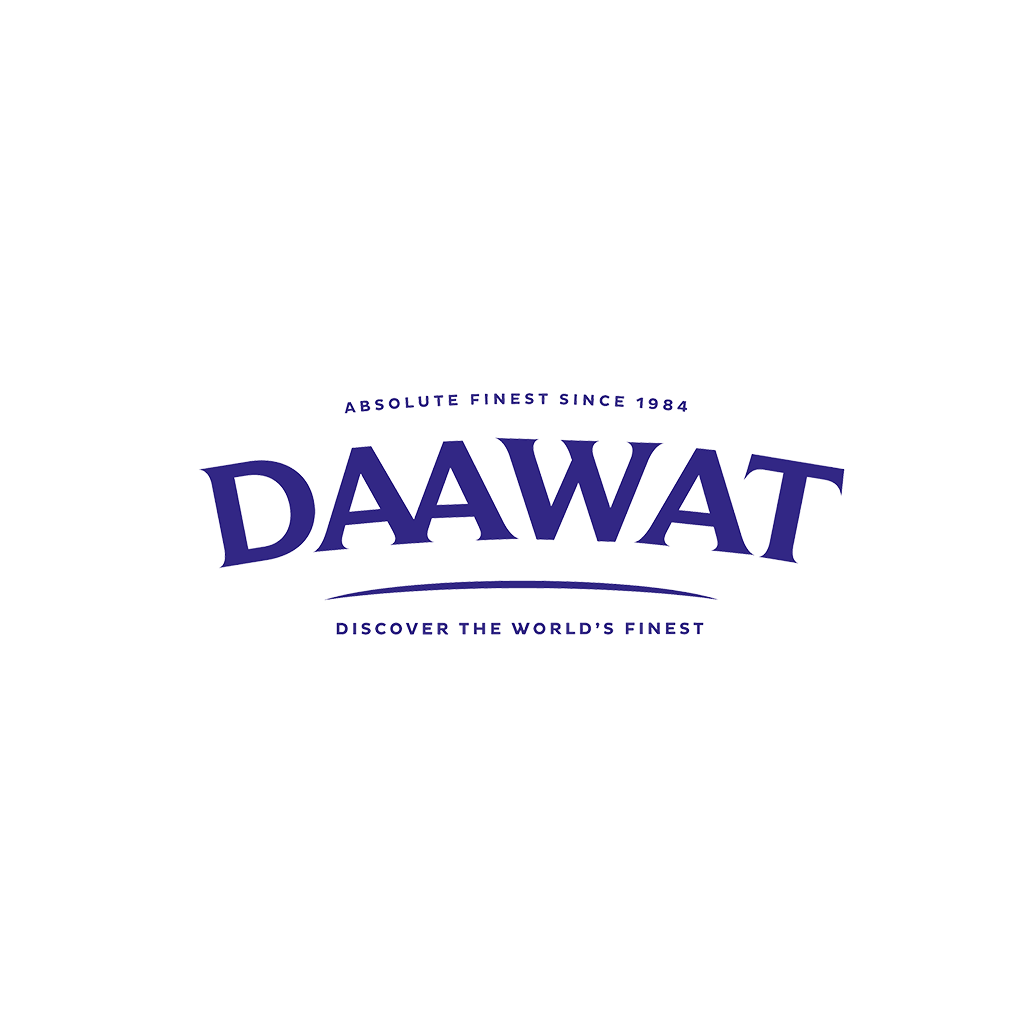

























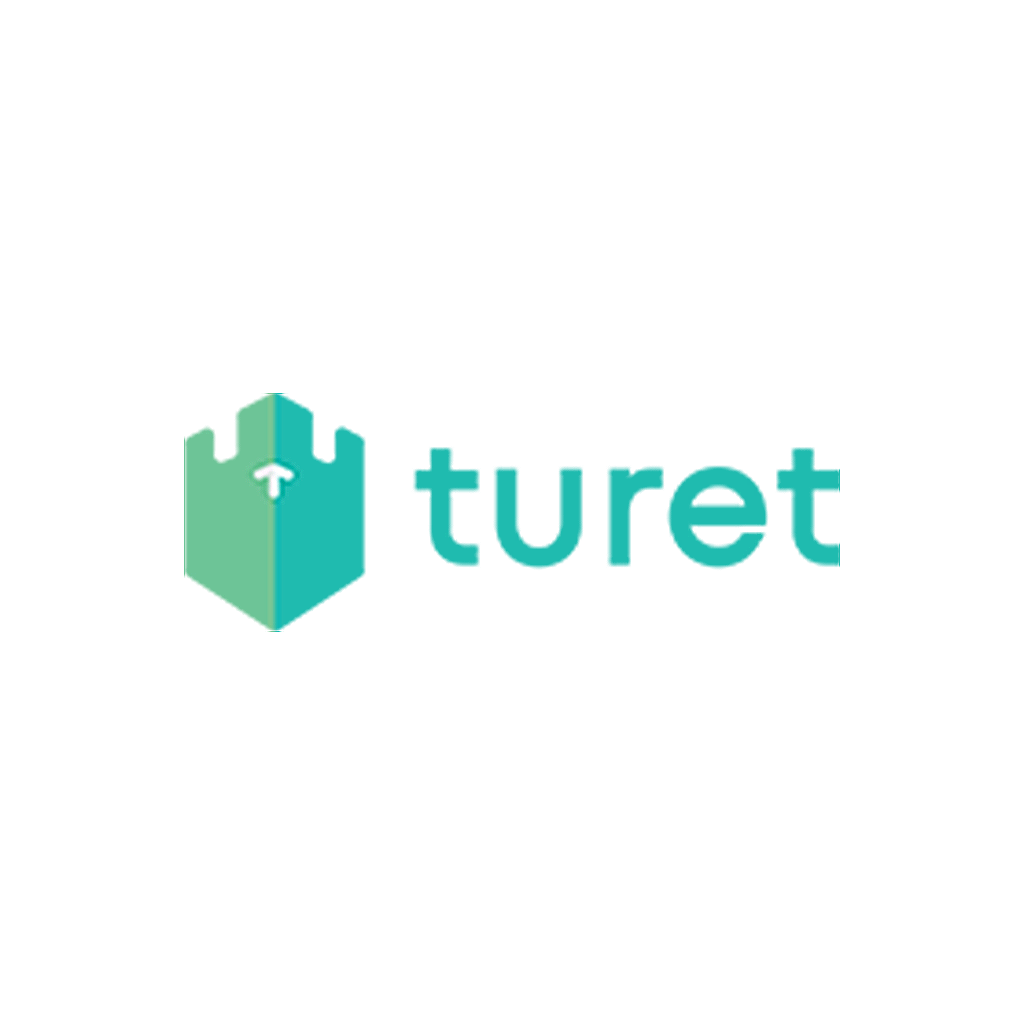


Happy Sellers